There are probably more than 5 questions just like this one, but none of them solve the problem.
I want to center a circle on a view. It's not happening despite trying all kinds of methods through similar questions like this one.
I'm not sure if this happens because I set the translatesAutoresizingMaskIntoConstraints = false. I tried playing around with the center and anchor points of the shape layer but crazy behavior happens. I tried putting this code in viewDidLayouSubviews. Didn't work. What else can I do?
colorSizeGuide is the view of which I'm trying to center my layer in.
func setupConstraints() {
// other constraints set up here
colorSizeGuide.centerXAnchor.constraint(equalTo: view.centerXAnchor).isActive = true
colorSizeGuide.topAnchor.constraint(equalTo: view.topAnchor, constant: 30).isActive = true
colorSizeGuide.widthAnchor.constraint(equalToConstant: 30).isActive = true
colorSizeGuide.heightAnchor.constraint(equalToConstant: 30).isActive = true
}
func setupColorSizeGuide() {
shape.path = UIBezierPath(ovalIn: colorSizeGuide.frame).cgPath
shape.position = self.colorSizeGuide.center
shape.anchorPoint = CGPoint(x: 0.5, y: 0.5)
shape.strokeColor = (UIColor.black).cgColor
shape.fillColor = (UIColor.clear).cgColor
shape.lineWidth = 1.0
colorSizeGuide.layer.addSublayer(shape)
}