I am building a macOS app in Objective C based on Apple's demo app AVMovieEditor. I do not want the player controls and timeline to ever hide. The default behavior is for it to show only when the mouse has recently been moving over the player, otherwise it auto hides. See the picture with the player controls at the bottom not hidden.
I have searched for an way to control this, but I am not entirely sure what apple calls this overlay. AVPlayerController has a property showsPlaybackControls, but it is only a boolean that can instruct the player to NEVER show controls. It's default is YES ( meaning show controls ). I am looking for an ALWAYS show option.
I imagine this would be done here in my code: ( From Apple's AAPLDocument.m )
- (void)makeWindowControllers {
NSStoryboard *storyboard = [NSStoryboard storyboardWithName:@"Main" bundle:nil];
NSWindowController* windowController = [storyboard instantiateControllerWithIdentifier:@"Document Window Controller"];
[self addWindowController:windowController];
self.movieViewController = (AAPLMovieViewController *)windowController.contentViewController;
self.movieViewController.delegate = self;
self.movieViewController.playerView.player = [AVPlayer playerWithPlayerItem:[self.movieMutator makePlayerItem]];
// I want something like:
// self.movieViewController.playerView.playerControlsAutoHide = NO;
...
}