I recently installed the Windows Phone 7 SDK with an existing Visual Studio Ultimate installation. Now when I attempt to open any XAML file, designer or just XAML, I get the error:
This is for any XAML file; not just WP7. This happens with a brand new project; not just with my existing ones, so I am pretty sure it isn't any funky code Visual Studio can't handle.
Things I've already tried:
- Disabling all add-ons (Resharper + dotCover)
- Complete restarts of machine and VS.
Anyone know with this is; or can suggest other things? Fortunately I was smart enough to image my machine before I installed these tools. I'll roll back to that if I don't get this resolved soon.