I am now working on Apache POI to create an excel from Java, where I need to have Expand/Collapse All in the exported excel. Please find the below images I want before and after expand, and the below code so far I tried. (It may need required jar, if you are trying at your end). Can anyone please help in this.
Code:
package com.skumar.excel;
import java.io.FileOutputStream;
import java.util.Set;
import java.util.TreeSet;
import org.apache.poi.xssf.usermodel.XSSFCellStyle;
import org.apache.poi.xssf.usermodel.XSSFSheet;
import org.apache.poi.xssf.usermodel.XSSFWorkbook;
import org.apache.poi.ss.usermodel.Cell;
import org.apache.poi.ss.usermodel.CellStyle;
import org.apache.poi.ss.usermodel.Font;
import org.apache.poi.ss.usermodel.IndexedColors;
import org.apache.poi.ss.usermodel.Row;
import org.apache.poi.ss.usermodel.Workbook;
public class ExcelGroupData {
public static void main(String[] args)
{
String excelFilename = null;
ExcelGroupData myExcel = new ExcelGroupData();
/* if (args.length < 1)
{
System.err.println("Usage: java "+ myExcel.getClass().getName()+
" Excel_Filename");
System.exit(1);
}
excelFilename = args[0].trim();*/
excelFilename = "C:\\aaa\\excel.xls";
myExcel.generateExcel(excelFilename);
}
public void generateExcel(String excelFilename){
try {
//New Workbook
Workbook wb = new XSSFWorkbook();
Cell c = null;
//Cell style for header row
CellStyle cs = wb.createCellStyle();
cs.setFillForegroundColor(IndexedColors.LIME.getIndex());
cs.setFillPattern(XSSFCellStyle.SOLID_FOREGROUND);
Font f = wb.createFont();
f.setBoldweight(Font.BOLDWEIGHT_BOLD);
f.setFontHeightInPoints((short) 12);
cs.setFont(f);
//Cell style for summary row
CellStyle css = wb.createCellStyle();
f = wb.createFont();
f.setBoldweight(Font.BOLDWEIGHT_BOLD);
f.setFontHeightInPoints((short) 10);
css.setFont(f);
//New Sheet
XSSFSheet sheet1 = null;
sheet1 = (XSSFSheet) wb.createSheet("myData");
// Row and column indexes
int idx = 0;
int idy = 0;
//Generate column headings
Row row = sheet1.createRow(idx);
c = row.createCell(idy);
c.setCellValue("Customer");
c.setCellStyle(cs);
sheet1.setColumnWidth(idy, 10 * 500);
idy++;
c = row.createCell(idy);
c.setCellValue("Order Number");
c.setCellStyle(cs);
sheet1.setColumnWidth(idy, 10 * 500);
idy++;
c = row.createCell(idy);
c.setCellValue("Order Total");
c.setCellStyle(cs);
sheet1.setColumnWidth(idy, 10 * 500);
idy++;
//Next row and reset column
idx = idx + 1;
idy = 0; // reset column
//Header of First Group
int firstRow = idx + 1;
row = sheet1.createRow(idx);
c = row.createCell(idy);
c.setCellValue("ABC");
idy++;
c = row.createCell(idy);
c.setCellValue("101");
idy++;
c = row.createCell(idy);
c.setCellValue(10.99);
idy++;
//1st row of 1st Group
idx = idx + 1;
idy = 0; // reset column
row = sheet1.createRow(idx);
c = row.createCell(idy);
c.setCellValue("ABC1");
idy++;
c = row.createCell(idy);
c.setCellValue("102");
idy++;
c = row.createCell(idy);
c.setCellValue(22.23);
idy++;
//2nd row of 1st Group
idx = idx + 1;
idy = 0; // reset column
row = sheet1.createRow(idx);
c = row.createCell(idy);
c.setCellValue("ABC2");
idy++;
c = row.createCell(idy);
c.setCellValue("105");
idy++;
c = row.createCell(idy);
c.setCellValue(25.23);
idy++;
//3rd row of 1st Group
idx = idx + 1;
idy = 0; // reset column
int lastRow = idx + 1;
row = sheet1.createRow(idx);
c = row.createCell(idy);
c.setCellValue("ABC3");
idy++;
c = row.createCell(idy);
c.setCellValue("103");
idy++;
c = row.createCell(idy);
c.setCellValue(100.33);
idy++;
// Second Group: Populate detail row data
//Header of 2nd Group
idx = idx + 1;
idy = 0; // reset column
row = sheet1.createRow(idx);
c = row.createCell(idy);
c.setCellValue("XYZ");
idy++;
c = row.createCell(idy);
c.setCellValue("103");
idy++;
c = row.createCell(idy);
c.setCellValue(100.33);
idy++;
//1st row of 2nd Group
idx = idx + 1;
idy = 0;
row = sheet1.createRow(idx);
c = row.createCell(idy);
c.setCellValue("XYZ1");
idy++;
c = row.createCell(idy);
c.setCellValue("103");
idy++;
c = row.createCell(idy);
c.setCellValue(100.33);
idy++;
//2nd row of 2nd Group
idx = idx + 1;
idy = 0; // reset column
row = sheet1.createRow(idx);
c = row.createCell(idy);
c.setCellValue("XYZ2");
idy++;
c = row.createCell(idy);
c.setCellValue("103");
idy++;
c = row.createCell(idy);
c.setCellValue(100.33);
idy++;
//3rd row of 2nd Group
idx = idx + 1;
idy = 0; // reset column
int lastOfSecondGroup = idx+1;
row = sheet1.createRow(idx);
c = row.createCell(idy);
c.setCellValue("XYZ3");
idy++;
c = row.createCell(idy);
c.setCellValue("103");
idy++;
c = row.createCell(idy);
c.setCellValue(100.33);
idy++;
System.out.println(firstRow + " " + lastRow);
//Group the Rows together
sheet1.groupRow(1, lastOfSecondGroup-1);
sheet1.setRowGroupCollapsed(firstRow, true);
sheet1.setRowSumsBelow(false);
FileOutputStream fileOut = new FileOutputStream(excelFilename.trim());
wb.write(fileOut);
fileOut.close();
}
catch (Exception e) {
System.out.println(e);
}
}
private String getColumnName(int columnNumber) {
String columnName = "";
int dividend = columnNumber + 1;
int modulus;
while (dividend > 0){
modulus = (dividend - 1) % 26;
columnName = (char)(65 + modulus) + columnName;
dividend = (int)((dividend - modulus) / 26);
}
return columnName;
}
}