I have a WPF app that draws text on an Aero glass background. The problem is that based on what is displayed behind my application, the text drawn on the glass background can become hard-to-read to downright-impossible-to-read.
As you can see in the following screenshot, the Save, Undo and Redo text blocks become hard to read if the window behind my application is dark.

Now, Microsoft applications, such as Word, solve this with a kind of blur behind text, as you can see in the next screenshot:
I've heard there is some kind of Win32 API call I can make to get this to work. However, that is just hearsay to me at this point, I have no facts to back that up.
I've tried a few different WPF-specific things to approximate what Word does:
- Drop shadows on text
- Transparent images of text with a blur baked in (instead of a
TextBlock)
None of those give me usable results, they all look pretty crummy. Does anyone know of any method, WPF or Win32, that I could use to draw text the way Microsoft does on glass (i.e., readable)?