I have a scenario that i have to show all the markers on a Map. Im using angular-map im able to see all the markers but the zoom level is out of control. I was unable to restrict the zoom level it is showing three copies of map. I've created a plunker.
How can i show all the markers visible. can anyone please help me in this.
<map zoom-to-include-markers="auto" center="[{{ center.lat }}, {{ center.lng }}]">
<marker position="[{{ center.lat }}, {{ center.lng }}]"></marker>
<marker ng-repeat="result in results track by $index" position="[{{ result.lat }}, {{ result.lng }}]"></marker>
</map>
$scope.results = [
{"lat":17.51081384,"lng":78.35414886},
{"lat":17.49018563,"lng":78.39860916},
{"lat":38.50795202,"lng":-121.503544},
{"lat":38.50795044,"lng":-121.50354534},
{"lat":38.50794677,"lng":-121.50354065},
{"lat":40.75376321,"lng":-73.9868018},
{"lat":68.39918004,"lng":101.6015625},
{"lat":17.4140375,"lng":78.40826511},
{"lat":17.5124509,"lng":78.37766647},
{"lat":17.36538432,"lng":78.55173111},
{"lat":17.40805893,"lng":78.4905982},
{"lat":17.51048643,"lng":78.35294724},
{"lat":17.51277831,"lng":78.35483551},
{"lat":17.41845987,"lng":78.49113464},
{"lat":82.58610635,"lng":-31.9921875},
{"lat":-20.30341752,"lng":-56.77734375},
{"lat":27.05912578,"lng":2.28515625}
];