I'm learning about Android Wear and I have to do a listView with custom layout.
I have this code for each item view of ListView with linearLayout.
<br.com.mobills.wear.views.WearableListItemLayout xmlns:android="http://schemas.android.com/apk/res/android"
xmlns:app="http://schemas.android.com/apk/res-auto"
android:gravity="center_vertical"
android:layout_width="match_parent"
android:layout_gravity="center_vertical"
app:layout_box="all"
android:layout_height="match_parent">
<LinearLayout
android:layout_width="match_parent"
android:layout_height="wrap_content"
android:layout_margin="15dp"
android:orientation="vertical">
<TextView
android:id="@+id/title"
android:gravity="center_vertical|left"
android:layout_width="wrap_content"
android:layout_marginRight="16dp"
android:layout_height="wrap_content"
android:text="@string/contas_title"
android:fontFamily="sans-serif-condensed-light"
android:textColor="@color/white"
android:textSize="14sp"/>
<TextView
android:id="@+id/subtitle"
android:gravity="center_vertical|left"
android:layout_width="wrap_content"
android:layout_marginRight="16dp"
android:layout_height="wrap_content"
android:text="R$ 25,0000000"
android:fontFamily="sans-serif-condensed-light"
android:textColor="@color/white"
android:textSize="16sp"/>
</LinearLayout>
</br.com.mobills.wear.views.WearableListItemLayout>
But when I populate my adapter this happens:
Does anybody know how to fix this?