From Setting the server location:
When you create your project, you can specify the location from
which it will be served. In the new project dialog, click on the link
to Show Advanced Options, and select a location from the pulldown
menu:
But it seems the documented project region selection procedure is changing, as the Show Advanced Options link is, as you observed, nowhere to be seen anymore.
Empirically I have discovered the following method. But being undocumented it may change at any time, so YMMV.
Just click on the CREATE link in the screen you're showing.
You'll see a screen asking you to choose the app language (the popup is a bit flakey, I had to reload the page to actually be able to make the selection):
After you select the language you'll see the location selection screen:
It seems the app created sequence is now persisted, you'll also be automatically directed to the correct screen if, at any time, you attempt to go to the GAE app settings for the newly created app.