Good day, I have timestamp 1481709600 and I would like to have this time format Wed, 14 Dec 2016
I'm trying to do that using:
private String getDateFromTimeStamp(Integer dt) {
Date date = new Date (dt);
return new SimpleDateFormat("EEE MMM dd hh:mm:ss yyyy ").format(date);
}
but the current output is Sun Jan 18 05:35:09 GMT+02:00 1970
I think the date format is wrong, which one I need to use ?
Thank you!
Update
the problem is that the year day and month is wrong, It should be 14 Dec 2016 instead of Jan 18 1970