Well the easy way is using the createObject method, in that method you can pass the image that you want to use for more information see:
http://sldn.softlayer.com/reference/services/SoftLayer_Virtual_Guest/createObject
you just need to configure this property in the request:
here a RESTful example:
POST https://api.softlayer.com/rest/v3.1/SoftLayer_Virtual_Guest/createObject
Payload:
{
"parameters":[
{
"hostname": "host1",
"domain": "example.com",
"startCpus": 1,
"maxMemory": 1024,
"hourlyBillingFlag": true,
"localDiskFlag": true,
"datacenter": {
"name": "dal05"
}
"blockDeviceTemplateGroup": {
"globalIdentifier": "07beadaa-1e11-476e-a188-3f7795feb9fb"
}
}
]
}
Likely you are wondering how to get the globalIdentifier of the tamplate you want to use, well there are two types of images templates: private and public.
The private templates (the ones that you created) can be fetched using this method:
http://sldn.softlayer.com/reference/services/SoftLayer_Account/getBlockDeviceTemplateGroups
In another hand the public templates can be fetched using this method:
http://sldn.softlayer.com/reference/services/SoftLayer_Virtual_Guest_Block_Device_Template_Group/getPublicImages
I hope it helps you
Regards