create your chip layout like this
<?xml version="1.0" encoding="utf-8"?>
<LinearLayout
android:layout_width="wrap_content"
android:layout_height="wrap_content"
android:background="@drawable/background_chip"
android:gravity="center"
android:paddingLeft="4dp"
android:paddingRight="4dp">
<LinearLayout
android:layout_width="wrap_content"
android:layout_height="wrap_content"
android:background="@drawable/background_chip"
android:gravity="center"
android:paddingBottom="6dp"
android:paddingLeft="8dp"
android:paddingRight="8dp"
android:paddingTop="6dp">
<TextView
android:id="@+id/chip_text"
android:layout_width="wrap_content"
android:layout_height="wrap_content"
android:paddingLeft="6dp"
android:text="#SoftwereEngineer"
android:textColor="@android:color/white"
android:textSize="14sp" />
</LinearLayout>
</LinearLayout>
Then create a container where you want to add these chips
<LinearLayout
android:id="@+id/chip_container"
android:layout_width="wrap_content"
android:layout_height="wrap_content"
android:background="@drawable/background_chip"
android:gravity="center"
android:orientation="horizontal"
android:paddingBottom="4dp"
android:paddingTop="4dp"/>
in you java file add the chips to this container
LinearLayout linearLayout = view.findViewById(R.id.chip_container);
for(int i = 0; i < list.size(); i++){
final View view = LayoutInflater.from(getActivity()).inflate(R.layout.item_chip, null);
((TextView) view.findViewById(R.id.chip_text)).setText(list.get(i));
linearLayout.addView(view);
}
background_chip.xml
<?xml version="1.0" encoding="utf-8"?>
<shape xmlns:android="http://schemas.android.com/apk/res/android"
android:shape="rectangle">
<solid android:color="#cac8c8"/>
<corners android:radius="20dp"/>
</shape>