I know how to create singleton class in swift. The best and easy way to create singleton class is the following:
class Singleton {
static let sharedInstance = Singleton()
}
But I don't need singleton for any normal class. I need to create singleton for a viewcontroller class. So I'm using this code create singleton
class AViewController:UIViewController {
static let sharedInstance = AViewController()
required init?(coder aDecoder: NSCoder) {
super.init(coder: aDecoder)
}
}
it gives me error near AViewController()
Missing argument for parameter 'coder' in call
Looks like it want me to initialize with init(coder: NSCoder). But what parameter or value should I pass through the coder?