I have a Personal Access Token from Github that I use in many of my projects. Since the token has read/write ability for all my repos, it's important I use the Travis Command Line Tool to encrypt the GITHUB_TOKENand place it in my .travis.yml as a secure variable:
travis encrypt GITHUB_TOKEN=****secret**** --add
The Problem
- The
GITHUB_TOKENvalue is a hard to remember string of random characters, so every time I need it I first have to go find it, and then copy n' paste it into git bash. - Whenever I use the
travis encryptmethod, it associates theGITHUB_TOKENwith ONLY the repository I'm in.
Question
Is it possible to make this travis command an alias I can use over and over?
[alias]
git repo-encrypt = "travis encrypt GITHUB_TOKEN=****secret**** --add"
If so, how and where?