I installed docker. During installation, it complained that you can't have two virtualization environments, and that it would make docker the primary one. I said: "OK."
Now, I need to go back to enabling virtualbox. I uninstalled Docker, hoping it would put things back the way they were, but: no joy.
How do I re-enable virtualization for VirtualBox now that docker is gone?
Note: Virtualization bit is set / enabled on the chip.
OS: Win10 Enterprise.