I am new to Spotfire and one of my clients has asked for cross table report. I have created one but the sub-total values are wrong as showin in the image below
For creating report I have merged the all tables into one table.
Department:
Department Customer Emp Hours
A A1 AA 7
A A1 AA 6
A A2 AB 8
A A3 AA 8
B B1 BA 9
B B2 BB 5
B B2 BB 7
B B3 BA 5
C C1 CA 5
C C2 CB 8
C C1 CA 6
Budget Hours:
Customer Emp Forecasted Hours
A1 AA 13
A1 AB 13
A2 AB 12
A3 AA 13
B1 BA 12
B2 BB 14
B3 BA 15
C1 CA 14
C2 CB 16
Fee Rate:
Customer Emp Rate
A1 AA 1.5
A1 AB 1.2
A2 AB 1
A3 AA 1.3
B1 BA 2
B2 BB 2
B3 BA 1.5
C1 CA 1.6
C2 CB 1
I have asked the same question in Spotfire community but no one has responded.
Could you please help me to resolve the issue?
Thanks in advance for your help.