I updated to clion 2016.3 recently and noticed that I cannot choose between different configuration types anymore. With 2016.2 I had the choice between "Debug", "Release", "MinSizeRel" and "RelWithDebInfo", but now the only available option is "Debug".
Am I doing something wrong? Do I have to edit CMakeLists.txt in order to get different configuration types back?