I have created a login form with username and password fields. Username should be a a text filed with type email and password will be a text filed with type password which need to satisfy a regex pattern.
Everything is working as expected. The issue I am facing is that when the user enters a invalid user name the error message is shown differently across different browsers as shown below.
Internet Explorer
Google Chrome
Mozilla Firefox
Is it possible to have a generic design for the error messages across browsers?