I'm trying to produce a heat map of gene expression from samples of different conditions, faceted by the conditions:
require(reshape2)
set.seed(1)
expression.mat <- matrix(rnorm(100*1000),nrow=100)
df <- reshape2::melt(expression.mat)
colnames(df) <- c("gene","sample","expression")
df$condition <- factor(c(rep("C1",2500),rep("C2",3500),rep("C3",3800),rep("C4",200)),levels=c("C1","C2","C3","C4"))
I'd like to color by expression range:
df$range <- cut(df$expression,breaks=6)
The width parameter in ggplot's aes is supposed to control the width of the different facets. My question is how to find the optimal width value such that the figure is not distorted?
I played around a bit with this plot command:
require(ggplot2)
ggplot(df,aes(x=sample,y=gene,fill=range,width=100))+facet_grid(~condition,scales="free")+geom_tile(color=NA)+labs(x="condition",y="gene")+theme_bw()
Setting width to be below 100 leaves gaps in the last facet (with the lowest number of samples), and already at this value of 100 you can see that the right column in the first facet from left is distorted (wider than the columns to its left):
So my question is how to fix this/find a width that doesn't cause this.