I am using Google Maps API in my android app and I want to change the appearance of my location button from the old one with square to the new round material design icon.
I wanna change it to this one:
Also, how do I change its position from upper right corner to bottom right corner?
Below is my code for XML file:
<FrameLayout xmlns:android="http://schemas.android.com/apk/res/android"
xmlns:tools="http://schemas.android.com/tools"
android:layout_width="match_parent"
android:layout_height="match_parent"
tools:context="com.bhoiwala.locationmocker.MapsActivity" >
<fragment xmlns:android="http://schemas.android.com/apk/res/android"
xmlns:map="http://schemas.android.com/apk/res-auto"
xmlns:tools="http://schemas.android.com/tools"
android:id="@+id/map"
android:name="com.google.android.gms.maps.SupportMapFragment"
android:layout_width="match_parent"
android:layout_height="wrap_content" />
</FrameLayout>
Below is the code on how I'm using it:
private void updateLocationUI() {
if (mMap == null) {
return;
}
if (mLocationPermissionGranted) {
mMap.setMyLocationEnabled(true);
mMap.getUiSettings().setMyLocationButtonEnabled(true);
}
Thank you :)