I am trying to use the live server package which works pretty much like livereload for editor Atom. The server runs fine, but the files do not get automatically refreshed whenever I make changes + save the files..
Not sure if this is normal, but when I open up the server on the browser, I am forwarded to a directory with all the files on the server. How do I change this so that the server renders HTML only and refreshes every time changes are made?