I have a Samsung Tizen TV 2016 model KU6300. As per samsungdforum it can enabled by pressing keys 12345 in remote. But I have a model where only smart remote is available. No numbers keys in this remote.
What is the procedure to enable developer mode on this TV?