Everything was working great... until I came back to work from a 3 month break and updated my Firebase from 9.8 to 10.0.1
Now all of my calls to TaskSnapshot are giving me an error.
Here is the example code that worked fine before:
OnSuccessListener<UploadTask.TaskSnapshot> successListener = new OnSuccessListener<UploadTask.TaskSnapshot>() {
@Override
public void onSuccess(UploadTask.TaskSnapshot taskSnapshot) {
attachments.add(fileName + "*-*" + taskSnapshot.getDownloadUrl().toString());
numberOfCallbacks++;
if (numberOfFiles == numberOfCallbacks) {
currentUpload = false;
onClickSendAlert(sendingView);
}
}
};
The error that I now get is regarding taskSnapshot.getDownloadUrl().
Android Studio underlines that line in red and says:
This method should only be accessed from tests or within private scope
Can someone explain why this is happening? I have been researching all day for two days straight now and can't for the life of me figure this out (embarrassing).
For what it's worth, this code is used to upload a file to Firebase Storage, then when it is complete (OnSuccess), it gets the download URL and stores it in the Firebase Database. This worked great before I updated to 10.0.1. I get the same error on my download tasks in another module.
Here is a screenshot to give you a better visual of my situation: