Microsoft Access can't update large Memo Fields (Long Text) on the ODBC linked SQLite table. The limit is somewhere between 2300 and 5152 characters. It can be an Update Query, DAO or ADO rs.Edit or manual copy-paste using Ctrl-C / Ctrl-V + mouse directly into the linked table - it doesn't matter.
Error messages:
Update query or manual copy-paste:
ODBC-update on a linked table 'Adobe_AdditionalMetadata' failed.
sequence error (#-1)
DAO, VBA on the rs.Edit line:
Run-time error '3027':
Cannot update. Database or object is read-only.
ADO, VBA on the rs.Update line:
Run-time error '-2147217887 (80040e21)':
ODBC-update on a linked table 'Adobe_AdditionalMetadata' failed.
Installed driver:
http://www.ch-werner.de/sqliteodbc/ (SQLite3 ODBC Driver)
Access linked field properties: Long Text
the original SQLite field properties: TEXT NOT NULL DEFAULT ''
(Access see almost all fields as Memo)
This is the "xmp" field in the "Adobe_AdditionalMetadata" table of the Adobe Lightroom "Lightroom Catalog.lrcat" file.
Smaller Memo fields can be updated easily.