I've created a multi tenant Web API that works just fine. Now I want to build a native client for testing. The Web API app is defined in one tenant (webapitenant). The test app is defined in another tenant (clienttenant) that has given admin consent to the Web API.
I've added the testClientId as a knownClientApplication in the Web API's app manifest and oauth2AllowImplicitFlow enabled. The test client has been granted permissions to the Web API app.
GetAccessToken:
var userCredential = new UserCredential("admin@clienttenant.onmicrosoft.com", "password");
var context = new AuthenticationContext("https://login.windows.net/common");
return context.AcquireToken("https://webapitenant.onmicrosoft.com/webApiResourceUri", testClientId, userCredential).AccessToken;
Exception thrown: 'Microsoft.IdentityModel.Clients.ActiveDirectory.AdalServiceException' in Microsoft.IdentityModel.Clients.ActiveDirectory.dll
Additional information:
AADSTS65001: The user or administrator has not consented to use the application with ID 'nativeclientid'. Send an interactive authorization request for this user and resource.
Exception thrown: 'Microsoft.IdentityModel.Clients.ActiveDirectory.AdalServiceException' in Microsoft.IdentityModel.Clients.ActiveDirectory.dll
Additional information:
AADSTS65001: The user or administrator has not consented to use the application with ID nativeclientid. Send an interactive authorization request for this user and resource.
Update I created a dummy console app to force a consent form that I could accept. ADAL now returns tokens but my Web API rejects them (status 401).
var parameters = new PlatformParameters(PromptBehavior.Always);
var context = new AuthenticationContext("https://login.windows.net/common");
var token = context.AcquireTokenAsync
("https://webapi.onmicrosoft.com/appuri",
"testappid",
new Uri("https://webapi.azurewebsites.net"), parameters).Result.AccessToken;
Console.WriteLine(token); //Output: oauth token
var client = new HttpClient
{
BaseAddress = new Uri("https://webapi.azurewebsites.net/api/")
};
client.DefaultRequestHeaders.Authorization = new AuthenticationHeaderValue("Bearer", token);
var response = client.GetAsync("tenants").Result;
Console.WriteLine(response.Content.ReadAsStringAsync().Result);
// Output: {"$type":"System.Web.Http.HttpError, System.Web.Http","Message":"Authorization has been denied for this request."}