This is my ViewController with Signup and Login
 ,
,
I am aligning the Autolayouts and it works fine in Portrait, and if i run it in Landscape mode it shows like this
and how to solve this issue?
This is my ViewController with Signup and Login
 ,
,
I am aligning the Autolayouts and it works fine in Portrait, and if i run it in Landscape mode it shows like this
and how to solve this issue?
Answered using XCode 8.1
To set different layout & constraints for different Size Classes, one need to follow given steps. Using given steps one can achieve different layout according to Size Classes.
Lets start with basic need, you must be aware about your layout.
Please find the screenshots with Different Layout according to different size classes result.

I believe it gives you little more understanding on how to set different layout using size class.
Add a constraint from Imavgeiew's bottom to first button top and set it to "Greater than or Equals 0"
Here are steps you can try
1)add centre constraints to image view
2)Give Aspect ratio
3)constraints from Top to label or give bottom to text field
4)Give Height Fix
Check and tell me