You can follow these instructions:
Modify the target platform by opening your .csproj file with an external editor and add the line
<TargetPlatformVersion>8.0</TargetPlatformVersion>
as for this example
<PropertyGroup>
<Configuration Condition=" '$(Configuration)' == '' ">Debug</Configuration>
<Platform Condition=" '$(Platform)' == '' ">AnyCPU</Platform>
<ProjectGuid>{6D41F51D-5A85-4826-9868-14FB3591F280}</ProjectGuid>
<OutputType>WinExe</OutputType>
<AppDesignerFolder>Properties</AppDesignerFolder>
<RootNamespace>WindowsFormsApplication1</RootNamespace>
<AssemblyName>UseWindowsMediaTranscodingAPI</AssemblyName>
<TargetFrameworkVersion>v4.6.1</TargetFrameworkVersion>
<FileAlignment>512</FileAlignment>
<AutoGenerateBindingRedirects>true</AutoGenerateBindingRedirects>
<TargetPlatformVersion>8.0</TargetPlatformVersion>
</PropertyGroup>
Reload the solution and add a reference to Windows Core Media DLL
This should already compile.
Additionally to be able handle events and async methods mapping you should add the reference to the system dll:
C:\Program Files (x86)\Reference Assemblies\Microsoft\Framework.NETCore\v4.5\System.Runtime.InteropServices.WindowsRuntime
Remember that the application will work only on Windows 10.
Source: https://blogs.msdn.microsoft.com/cdndevs/2013/10/02/using-windows-8-winrt-apis-in-net-desktop-applications/