This a screenshot of the sdk manager message showing the emulator as incompatible with windows:
I am using android studio, currently version 2.2.3.
Is there an other or older version of the emulator accelerator (HAXM installer) that is compatible with windows 10 ?