I could not find anything about how could I highlight individual candles in quantmod charts. Here is an example code:
library(quantmod)
getSymbols("AAPL", src="yahoo")
chart_Series(AAPL, subset="2007-01")
AAPL$show <- ifelse(as.Date(index(AAPL)) == as.Date("2007-01-09"), 1, 0)
add_TA(AAPL$show, col="red")
What I would like to do is somehow to highlight that bar on 2007-01-09. It could be different candle color, rectangle around it or maybe different background color. Any ideas how to do it?