Steps to reproduce.
Filename is
index.jsand its contents:'use strict'; debugger; let a = 10; // doesn't mean anything in regards to the issue.Run
node-debugagainst the file.$ node-debug index.js Node Inspector v0.12.8 Visit http://127.0.0.1:8080/?port=5858 to start debugging. Debugging `index.js` Debugger listening on [::]:5858It opens UI in Chrome and the execution is stopped on
debuggerline. Set a watch variableprocessin aWatch Expressionsection. It is possible to examine it easily here. But only here, inWatch Expressionsection.
- Now try to examine
processvariable in console. It doesn't work. You can type a variable, but hitting[Enter]key doesn't revealprocessvariable. It just adds new lines:

What behavior is this? How to make it work?