Rodeo and Mac Terminal use different versions of Python and obviously different PYTHONPATH with their own set of libraries.
When you installed xgboost with git, you used the Terminal which is configured to use Python 2.7.10 (probably pre-installed with the OS). However, it is not installed in the package site that Rodeo uses.
You have two options:
- Make Rodeo use the package site that the Terminal uses
- Install
xgboost in Rodeo's package site
Since you stated that Rodeo is installed alongside with Anaconda, I'd go with option 2. Anaconda has a lot of useful packages pre-installed that don't come along with the pre-installed libraries that the Terminal uses.
You could follow this link to install xgboost in Anaconda. After which, it should work fine with Rodeo.
Otherwise, you could try this code directly in Rodeo:
import pip
pip.main(['install','xgboost'])
If xgboost cannot compile, then it means that you don't have a compatible compiler to build it. To build it in a Mac, do the following (provided you have Homebrew)
brew install gcc5 --without-multilib
and then install xgboost with pip.