I am scraping table data from google finance through pd.read_html and then saving that data to excel through df.to_excel() as seen below:
dfs = pd.read_html('https://www.google.com/finance?q=NASDAQ%3AGOOGL&fstype=ii&ei=9YBMWIiaLo29e83Rr9AM', flavor='html5lib')
xlWriter = pd.ExcelWriter(output.xlsx, engine='xlsxwriter')
for i, df in enumerate(dfs):
df.to_excel(xlWriter, sheet_name='Sheet{}'.format(i))
xlWriter.save()
However, the numbers that are saved to excel are stored as text with the little green triangle in the corner of the cell. When moving over this data to excel, how do I store them as actual values and not text?