I uninstalled Brackets from Ubuntu 16.04 using the commands:
$ sudo apt-get remove brackets
$ sudo add-apt-repository --remove ppa:webupd8team/brackets
But now whenever I try to open google chrome, it opens the following window:
And even the name of the application got changed from Google Chrome to Bootstrap Images - Google Chrome:
I was building a website using Bootstrap which the explains the reason behind the new name. Now whenever I open a HTML file, it always opens the live preview window on the first tab.
I can open google chrome normally when I type in the terminal:
$ google-chrome-stable
How can I fix this?
P.S. I already tried reinstalling chrome.