How to concat this php value with entire quotes in sql query, so that it saves as properly in phpmyadmin database?
$db = new mysqli('localhost','root','','geo');
// Each value is a placeholder
$sql = "UPDATE file_contents SET Origin_URL = CONCAT('https://www.google.com/maps/dir/', ?, ',' ?, '/', ?, ',', ?) WHERE Sl = 1 LIMIT 6";
$stmt = $db ->prepare($sql);
// First parameter should correspond to number and types of your arguments
// You have 5, first four are strings, fifth is a number, so "ssssd"
$stmt->bind_param($OriginLatId,$OriginLongId,$DestinationLatId,$DestinationLongId);
$stmt->execute();
Please help me get the correct sql query to insert this url in my database successfully, this is the table, and I have made the Origin_URL column into a varchar column. The data goes into this column.