I tried in Qt designer and it works. I think something overwrites your button styles.
Also have you tried to code buttons style? To use this code you need to create empty QWidget window and place two buttons.
form.h
#ifndef FORM_H
#define FORM_H
#include <QWidget>
#include <QHBoxLayout>
#include <QMessageBox>
namespace Ui {
class Form;
}
class Form : public QWidget
{
Q_OBJECT
public:
explicit Form(QWidget *parent = 0);
~Form();
public slots:
void plusClicked();
void minusClicked();
private:
Ui::Form *ui;
QHBoxLayout *horizontalLayout;
};
#endif // FORM_H
form.h
#include "form.h"
Form::Form(QWidget *parent) :
QWidget(parent),
ui(new Ui::Form)
{
ui->setupUi(this);
ui->pushButton->setText("+");
ui->pushButton->setStyleSheet("background-color: white; border-style: solid; border-width: 1px; border-radius: 8px; border-color: gray; width: 60px; height: 30px; font-weight: bold; font-size: 14pt;");
ui->pushButton_2->setText("-");
ui->pushButton_2->setStyleSheet("background-color: white; border-style: solid; border-width: 1px; border-radius: 8px; border-color: gray; width: 60px; height: 30px; font-weight: bold; font-size: 14pt;");
horizontalLayout = new QHBoxLayout(this);
horizontalLayout->addStretch();
horizontalLayout->addWidget(ui->pushButton);
horizontalLayout->addWidget(ui->pushButton_2);
this->setLayout(horizontalLayout);
connect(ui->pushButton, &QPushButton::clicked, this, &Form::plusClicked);
connect(ui->pushButton_2, &QPushButton::clicked, this, &Form::minusClicked);
}
void Form::plusClicked()
{
QMessageBox::information(this, "Form", "Plus button clicked!", QMessageBox::Ok);
}
void Form::minusClicked()
{
QMessageBox::information(this, "Form", "Minus button clicked!", QMessageBox::Ok);
}
Form::~Form()
{
delete ui;
}
main.cpp
#include "form.h"
#include <QApplication>
int main(int argc, char *argv[])
{
QApplication a(argc, argv);
Form mainWindow;
mainWindow.show();
return a.exec();
}