In wordpress I use a building page editor plugin, (PageLines).
I have pasted a Google map script in the home page (by a simple html block), using PageLines building. Now, after the script, PageLines has blocked for the home page and it doesn't work. So I can't access to home page code and I can't remove the script.
If I cancel the PageLines plugin, the script in the home page is cancelled, but if I reinstall PageLines plugin, the script automatically is rewrited.
How can I access to home page source code and remove the script?