I am reasking this because the question in UITabbarController showing only first tab was not answered ... I don't understand why my UITabBarController is showing just the first tab .
import UIKit
@UIApplicationMain
class AppDelegate: UIResponder, UIApplicationDelegate {
var window: UIWindow?
func application(_ application: UIApplication, didFinishLaunchingWithOptions launchOptions: [UIApplicationLaunchOptionsKey: Any]?) -> Bool {
// Override point for customization after application launch.
self.window = UIWindow(frame: UIScreen.main.bounds)
self.window?.backgroundColor = UIColor.darkGray
self.window?.makeKeyAndVisible()
let tab = UITabBarController()
let v1 = VC1(nibName: "View1", bundle: nil)
let v2 = VC2(nibName: "View2", bundle: nil)
let v3 = VC3(nibName: "View3", bundle: nil)
let myViews = [v1,v2,v3]
tab.viewControllers = myViews
self.window?.rootViewController = tab
return true
}
}
VC1 Code:
class VC1: UIViewController {
override func viewDidLoad() {
super.viewDidLoad()
print("view 1 will load")
self.title = "View 1"
// Do any additional setup after loading the view.
}
}
class VC2:
class VC1: UIViewController {
override func viewDidLoad() {
super.viewDidLoad()
print("view 2 will load")
self.title = "View 2"
// Do any additional setup after loading the view.
}
}
VC3:
class VC1: UIViewController {
override func viewDidLoad() {
super.viewDidLoad()
print("view 3 will load")
self.title = "View 3"
// Do any additional setup after loading the view.
}
}
I think this is a tested and proven way to create tabs but it doesn't seem to work, here's the result screenshot