I have a EC2 Windows instance that used to work fine when accessing from RDP. I configured my website and everything but now when I try to access the machine from RDP i get a timeout everytime both using IP or the dns AWS provided.
The weird thing is, if I try to access my site (that is hosted in this instance) through the browser using both the site dns name or the server ip address it works fine. But if I try to ping this dns or the ip address all the packages are lost.
Sadly I'm not experienced in dealing with network issues.