I developed wear app and mobile app separate with the same package name. After that I embedded the signed wear apk to the Mobile app SDK.
After embedded when I try to run into mobile am getting an error "MISSING features watch"
For embedded am following 1. Copy the signed wearable app to your handheld project's res/raw directory 2. Create a res/xml/wearable_app_desc.xml
<wearableApp package="wearable.app.package.name">
<versionCode>1</versionCode>
<versionName>1.0</versionName>
<rawPathResId>wearable_app</rawPathResId>
</wearableApp>
Add a meta-data tag to your handheld app's application tag
Am not getting why the issue occurs.am using all the user permission which i used in the wear sdk in mobile sdk
Please help me to solve the issue