I have an array of objects called membership:
[{name: 'Linus Pauling', address: '1805 Main Street', phone: '(615) 555-1010',
email: 'linus.pauling@gmail.com' },
{name: 'Maury Povich', address: '382 North Street', phone: '(423) 555-1997',
email: 'maury@themauryshow.org'}]
(Although only 4 are shown here, I really have ten key/value pairs per member.)
What is the best way to copy bits of this array to a range of cells in Google Sheets? I am trying to find a method to call the object values directly, and use the .SetValues method to copy them en masse, as opposed to one at a time.
To get all the members' names in column A, I've tried:
sheet.getRange(1,1,membership.length,1).setValues(membership[{member.name}]);
...which gives Missing : after property ID.
Or:
sheet.getRange(1,1,membership.length,1).setValues([membership[name]]);
...which gives ReferenceError: "name" is not defined.
Or:
sheet.getRange(1,1,membership.length,1).setValues([member.name]);
...which gives the "Cannot convert Array to Object[][]" error.
I apologize for the newbie question. I have seen answers about how to copy values from a multidimensional array to a sheet's range, but not an array of objects.