Today, I've made a Core-Update from TYPO3 7.6.9to TYPO3 7.6.14(latest 12/2016) on a Windows Server IIS. There were some database changes, mainly sys_file_metadata?!
Now it's impossible to add a new file mount.
I've already 20 different file mounts (sys_filemounts) before update, everything works fine. Now I can't select the folder, see image
I wrote the path into the database, but that also won't work. Only the empty error alert box from TYPO3?! What can I do?
EDIT: The filemount works. I've test it with an editor. So maybe it's a bug :TYPO3 7.6.14? What do you think?
Screenshot from database compare .. do I sth. wrong? I clicked execute ...
Thanks for your help .. I've no idea what's wrong.