I have added an SSRS report to my MVC project, but when I go to add a dataset all I have in the data source wizard is SQL data connections. I had worked with SSRS reports in the past and I was able to use business objects. But that was a WPF project.
Is there something I am missing to let this be available for MVC Projects? Below is an image and the data sources is empty. Clicking new only bring us a new SQL connection.
In my WPF Project I have the following:
I just created a new DLL project and added a report and I get the following:
How can I get this in an ASP MVC Project?