I have successfully installed Gitlab on Ubuntu 14.04 using https://about.gitlab.com/downloads/#ubuntu1404 but I am struggling to make redirect and access it through web (https://my.example.com/gitlab).
I have modified /etc/gitlab/gitlab.rbto:
external_url 'https://my.example.com/gitlab'
nginx['enable'] = false
And reconfigured with sudo gitlab-ctl reconfigure
If I uncomment:
web_server['external_users'] = ['www-data']
I get:
Recipe Compile Error in /opt/gitlab/embedded/cookbooks/cache/cookbooks/gitlab-ee/recipes/default
NoMethodError ------------- undefined method `-' for nil:NilClass
Cookbook Trace: --------------- /opt/gitlab/embedded/cookbooks/cache/cookbooks/gitlab/recipes/config.rb:21:in
from_file'from_file'
/opt/gitlab/embedded/cookbooks/cache/cookbooks/gitlab/recipes/default.rb:26:in
/opt/gitlab/embedded/cookbooks/cache/cookbooks/gitlab-ee/recipes/default.rb:18:in `from_file'Relevant File Content: ---------------------- /opt/gitlab/embedded/cookbooks/cache/cookbooks/gitlab/recipes/config.rb:
14: # See the License for the specific language governing permissions and 15: # limitations under the License. 16: # 17: 18: Gitlab[:node] = node 19: 20: if File.exists?('/etc/gitlab/gitlab.rb') 21>>
Gitlab.from_file('/etc/gitlab/gitlab.rb') 22: end 23: 24: node.consume_attributes(Gitlab.generate_config(node['fqdn'])) 25:
I have tried adding various gitlab.conf to /etc/apache2/sites-available/ but https://my.example.com/gitlab does not redirect to Gitlab login page, I get 'Page not found' from Redmine service which runs on home page. Current default-ssl.conf uses DocumentRoot /var/www while Gitlab DocumentRoot /opt/gitlab/embedded/service/gitlab-rails/public. Apache2 is configured to use SSL.
UPDATE 1
I have made symlink:
sudo ln -s /opt/gitlab/embedded/service/gitlab-rails/public /var/www/gitlab
So now it can be configured in default-ssl.conf.
Alias /gitlab "/var/www/gitlab"
Does not forward to Gitlab homepage, while
Alias /gitlab "/var/www/gitlab/deploy.html"
works well. What is Gitlab home page directory? Where is index.html file?
UPDATE 2
If I add
RackBaseURI /gitlab
RailsBaseURI /gitlab
<Directory /var/www/gitlab>
Allow from all
Options -MultiViews
</Directory>
I get error after entering https://my.example.com/gitlab/
Web application could not be started
It looks like Bundler could not find a gem. Maybe you didn't install all the gems that this application needs. To install your gems, please run:
bundle install
If that didn't work, then the problem is probably caused by your application > being run under a different environment than it's supposed to. Please check > the following:
Is this app supposed to be run as the www-data user? Is this app being run on the correct Ruby interpreter? Below you will see which Ruby interpreter Phusion Passenger attempted to use.-------- The exception is as follows: ------- Could not find rake-10.5.0 in any of the sources (Bundler::GemNotFound)
/var/lib/gems/1.9.1/gems/bundler-1.12.5/lib/bundler/spec_set.rb:95:in
block in materialize' /var/lib/gems/1.9.1/gems/bundler-1.12.5/lib/bundler/spec_set.rb:88:inmap!' /var/lib/gems/1.9.1/gems/bundler-1.12.5/lib/bundler/spec_set.rb:88:inmaterialize' /var/lib/gems/1.9.1/gems/bundler-1.12.5/lib/bundler/definition.rb:140:inspecs' /var/lib/gems/1.9.1/gems/bundler-1.12.5/lib/bundler/definition.rb:185:inspecs_for' /var/lib/gems/1.9.1/gems/bundler-1.12.5/lib/bundler/definition.rb:174:inrequested_specs'
The exception above was solved after updating Ruby.
UPDATE 3
Now I get
with
Alias /gitlab "/var/www/gitlab"
AllowEncodedSlashes NoDecode
<Directory /var/www/gitlab>
Options Indexes FollowSymLinks MultiViews
PassengerAppRoot "/var/www/gitlab"
RailsBaseURI /var/www/gitlab
AllowOverride None
Order allow,deny
allow from all
</Directory>
How to configure Gitlab and Apache2 to get Gitlab first page when entering https://my.example.com/gitlab?