I'm trying test my React component with Jest + Enzyme, but when my component has SASS file (scss), is occurring SyntaxError.
This is my SASS file content:
.user-box {
width: 50px;
height: 50px;
}
And I just import that in my component:
import React from 'react';
import './userBox.scss';
class MyComponent extends React.Component {
render() {
const style = {
borderRadius: '99px'
};
return (
<div>Hello World</div>
);
}
}
export default MyComponent;
Following error message of my test:
If I comment the import './userBox.scss';, test will be okey.
How to can I test React component with Jest + ‵Enzyme` when has style imported