I am running on OS X El Capitan. I am working with VSTS and have the TACO plug installed and also have an ios agent running.
I am following these steps trying to build for IOS. https://www.visualstudio.com/en-us/docs/build/apps/mobile/cordova-build
I have an agent running in interatice mode: https://www.visualstudio.com/en-us/docs/build/admin/agents/v2-osx
However, the Cordova build step is failing and I cannot understand why after checking all the steps a few times. See bolded error.
***************************************************************************** Finishing: npm install
****************************************************************************** Starting: Cordova Build ios
============================================================================== Task : Cordova Build Description : Build a hybrid app project based on the Cordova CLI, Ionic CLI, TACO CLI, or other Cordova-compliant CLI Version : 1.3.9 Author : Microsoft Corporation Help : More Information ============================================================================== DEVELOPER_DIR was undefined DEVELOPER_DIR for build set to /Applications/Xcode8.0.app/Contents/Developer Input to determineIdentity:
1 valid identities found
XXX
(YGKU7EWJD4)","keychain":"/Users/jordanmc/Documents/repos/myApp/1/s/_tasktmp.keychain"} Input to determineProfile: XXX Got rid of som sensitive info Module cache at /Users/jordanmc/.taco_home/node_modules cordova already installed. Adding Xcconfig update hook Module cache at /Users/jordanmc/.taco_home/node_modules cordova already installed. Adding support plugin. cp: no such file or directory: /Users/jordanmc/Documents/repos/myApp/resources/ios/icon/icon-40@3x.png cp: no such file or directory: /Users/jordanmc/Documents/repos/myApp/resources/ios/icon/icon-83.5@2x.png Removing Xcconfig update hook { CordovaError: Platform ios already added. at /Users/jordanmc/.taco_home/node_modules/cordova/6.4.0/node_modules/cordova-lib/src/cordova/platform.js:130:31 at _fulfilled (/Users/jordanmc/.taco_home/node_modules/cordova/6.4.0/node_modules/q/q.js:787:54) at self.promiseDispatch.done (/Users/jordanmc/.taco_home/node_modules/cordova/6.4.0/node_modules/q/q.js:816:30) at Promise.promise.promiseDispatch (/Users/jordanmc/.taco_home/node_modules/cordova/6.4.0/node_modules/q/q.js:749:13) at /Users/jordanmc/.taco_home/node_modules/cordova/6.4.0/node_modules/q/q.js:557:44 at flush (/Users/jordanmc/.taco_home/node_modules/cordova/6.4.0/node_modules/q/q.js:108:17) at _combinedTickCallback (internal/process/next_tick.js:67:7) Task failed > at process._tickCallback (internal/process/next_tick.js:98:9) name: 'CordovaError', message: 'Platform ios already added.',
code: 0, context: undefined } ****************************************************************************** Finishing: Cordova Build ios
****************************************************************************** Starting: Post Job Cleanup ****************************************************************************** Cleaning any cached credential from repository: XXX ****************************************************************************** Finishing: Post Job Cleanup
****************************************************************************** Finishing: Build
Any help would be great!