I am using Windows Form Data Visualization chart to generate chart and save to images (in memory stream, to be specific). It is required that the horizontal margins must be small. When I set the position and size of the ChartArea, the space for Y axis is small, as required. The labels are sometimes splitted into multiple lines or rotated 45 degrees, which are difficult to read. Is there a way to force them to rotate 90 degrees? The pictures are the examples.
Thanks in advance.