I am trying to get a legacy project to compile, but failing so far ignominiously, as can be seen rot cheer and over yonder.
In an attempt to track down just what the problem is, I want to see which References the project is using. There is no "References" folder in the Solution Explorer (and no "Show All Files" button).
When I select Website > Add Reference..., the Solution.Projects pane of the Reference Manager shows me "No items found." Shouldn't this be where the References used by the Solution are displayed?
If I select Assemblies.Framework or Assemblies.Extensions there, I do see a ginormous list of DLs, with some of them checked, but not those that I have tried to add to the project. I can see these when I expand the Browse.Recent section, and see there in the pane the DLLs that I have tried to add checked:
Does this mean that these references are included in the project, as I want them to be? Why isn't there a place that will show me all the references used by the project/website? Or is there, and I'm not seeing it?
UPDATE
Here is what I see when I right-click the project: