The problem is that when I try to set the TBitBtn.Enabled to False (when it is focused, like in the onClick event, and with VCL Styles enabled), it does not change the visual state, looking like it is stil enabled.
procedure TForm1.BitBtn1Click(Sender: TObject);
begin
BitBtn1.Enabled := False;
end;
In the image, I just clicked in the bitbtn1