I'm in this case, I have a single solution built on Visual Studio 2013. It contains more than 10 projects that reference each others, I need only to build and release 3 projects of them on Azure via Visual Studio Team Services so the question is what is the best approach to do this
Thank you