I have my c# application where i create desktop.ini inside each folder to assign a custom icon to my folder. It works fine in windows 7.But in windows 10,it does not work.If I go to start menu path(C:\Users\user1\AppData\Roaming\Microsoft\Windows\Start Menu\Programs),there I am able to see the folder with custom icon,but in start menu view the folder always comes with default folder icon.
Folder "123" at the start menu path comes with the custom icon
Folder "123 at start menu comes with default folder icon"
Please suggest if there is any way to do this.