Currently I have 1 tab view controller, with 3 menus:
But when running, the bottom menu / image are like being cutted or didn't show perfectly like this:
It should have 3 menus.
Code:
import UIKit
class TabBarReimbursementViewController: UITabBarController{
var loadTable: Bool = false
override func viewWillAppear(animated: Bool) {
self.viewControllers![selectedIndex].viewWillAppear(true)
}
override func viewDidLoad() {
super.viewDidLoad()
// self.tabBar.barTintColor = UIColor.redColor()
self.tabBar.tintColor = UIColor.blackColor()
let addButton = UIBarButtonItem(barButtonSystemItem: .Add, target: self, action: #selector(TabBarReimbursementViewController.buttonClicked(_:)))
navigationItem.rightBarButtonItem = addButton
// UITabBarItem.appearance().setTitleTextAttributes([NSForegroundColorAttributeName: UIColor.whiteColor() ], forState: .Normal)
UITabBarItem.appearance().setTitleTextAttributes([NSForegroundColorAttributeName: UIColor.blackColor() ], forState: .Selected)
let historySelected: UIImage! = UIImage(named: "history2.png")?.imageWithRenderingMode(.AlwaysOriginal)
let approvalSelected: UIImage! = UIImage(named: "approve2.png")?.imageWithRenderingMode(.AlwaysOriginal)
let listSelected: UIImage! = UIImage(named: "listlist2.png")?.imageWithRenderingMode(.AlwaysOriginal)
(tabBar.items![1] ).selectedImage = historySelected
(tabBar.items![0] ).selectedImage = approvalSelected
(tabBar.items![2] ).selectedImage = listSelected
self.selectedViewController = self.viewControllers![1]
self.findHamburguerViewController()?.gestureEnabled = false
}
func buttonClicked(sender: UIBarButtonItem) {
let storyBoard : UIStoryboard = UIStoryboard(name: "Main", bundle:nil)
let nextViewController = storyBoard.instantiateViewControllerWithIdentifier("MyRequestForm") as! myRequestForm
nextViewController.formType = "New"
self.navigationController!.pushViewController(nextViewController, animated: true)
}
override func didReceiveMemoryWarning() {
super.didReceiveMemoryWarning()
// Dispose of any resources that can be recreated.
}
}